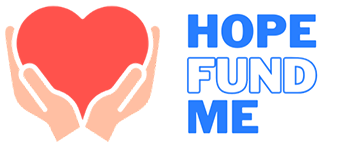If you’d like to close your HopeFundMe account, you can follow these steps to delete it:
- Select the menu in the top right of your account
- Select “Account settings”
- Select “Delete account” in red at the bottom of the page
- Confirm your selection by clicking “Delete my account.”
If you need to access any of the information in your HopeFundMe account in the future, simply reach out to our support team below and we’ll be able to provide you with any of the details.