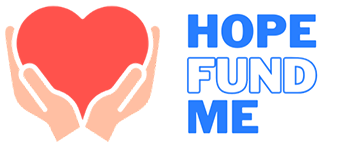*At this time, fundraisers in Mexico can’t be run on an Android or iOS app. You can start a fundraiser online from a computer or mobile browser.
Donations and Currencies
Fundraisers started in Mexico will collect donations in Mexican pesos and must transfer funds to a Mexican bank account. A fundraiser started in USD, or any other currency besides pesos, cannot transfer funds to a Mexican bank.
Donors can donate from any country. Their donation will be processed in pesos, and they’ll pay the equivalent in their own currency. You can read here about International donations for more information.
Verifying your identity
To ensure funds reach the right person, we’ll verify your identity. Before launching your fundraiser, you’ll enter your personal information. Please make sure the information is complete and correct. If there are any mistakes and we can’t verify your personal details, your incoming donations could be paused.
- Your legal first and last name (this should match your ID exactly)
- A mailing address in Mexico
- Your date of birth (must be at least 18 years old)
- Your Government ID number (RFC)
- A phone number
Setting up transfers
The following steps are for setting up personal transfers. If you’d like to transfer funds to a business or organization’s account, please review this article.
Follow these steps to set up transfers:
- In your dashboard, select the “Transfers” tab from the menu on the left
- Select where funds will be transferred: to your bank account, a business bank account, or someone else’s (a beneficiary)
- If you’re sending funds to a beneficiary, you’ll send them an invite, and they’ll enter their personal information.
- If your email isn’t confirmed yet, resend and confirm your email
- Complete transfer set up by clicking “Get started”
- If we don’t need any additional personal information, you’ll be asked to manually enter your CLABE bank number under “Add a bank account”.
- If we still need personal information from you, you’ll be directed to our payment partner’s secure information portal under “Verify your information” to edit your personal information or upload images of your valid, not expired government issued ID.
- Enter your bank information
If you’re asked to upload documents to verify your identity, the following documents can be accepted:
- Pasaporte (Passport)
- Tarjeta de identificación (ID card) – scans of front and back are required
- ID consular / ID matricular consular (Consular ID / Matricular Consular ID Card)
- Credencial de elector (Voter ID card)
- CURP, Clave Única de Registro de Población
- Acta de nacimiento (Birth Certificate)
- Licencia de conducir (Drivers License)
Once all of your personal and bank details are verified, transfers will begin to be sent to your bank account. Donations take 5-14 business days to process. Once processed, they’ll become available for transfer, and once initiated, transfers take 2-5 business days to arrive to your bank account.