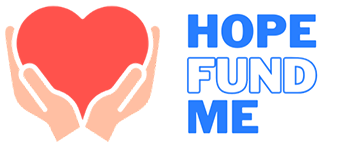To set up bank transfers, follow the steps below.
- In your dashboard, select the “Transfers” tab from the menu on the left
- Select where funds will be transferred, to your bank account, a business bank account, or someone else’s
- If your email isn’t confirmed yet, resend and confirm your email
- For transferring to yourself, select “Get started” and you’ll proceed to our payment partner’s secure information portal to enter your personal and bank details
Please remember the following:
- Make sure you meet the requirements to transfer funds.
- Set up transfers before the date noted in the “Transfers” portion of your HopeFundMe account.
- If your HopeFundMe account is linked to our payment partner Adyen, once a bank account is entered and verified, it will become the default bank account for all fundraisers you create. If you want funds to go to a different account, you’ll need to edit the bank account on file or add a beneficiary to new fundraisers.
- Our payment partners are not able to issue checks. You can only receive funds via direct deposit to a bank account.
- Online payment systems, like PayPal, Venmo, and CashApp, often don’t meet document requirements. Online banks, like Ally Bank, are the better option.
- HopeFundMe teams or our payment partners may require documents even after funds have been transferred, so be sure to continue to check on your payments within your HopeFundMe account.
- Once initiated, transfers take 2-5 business days to reach the account on file.
Important steps in setting up transfers:
- Decide whose bank account will receive the funds
- Add personal and bank information
- HopeFundMe verifies your information
- Share supporting documents
- Receive money to your bank account
1. Decide whose bank will receive the funds
If the funds are going to:
- Your own bank account, select Personal bank account
- An organization’s bank account, select Business bank account (Learn more about transferring funds to a business account.)
- Someone else’s bank account, select Someone else’s bank account. This is called a beneficiary. If you select this, your part of the transfer process is complete once you’ve sent the beneficiary invitation. (Learn more about inviting someone else to receive the funds.)
2. Add personal and bank information
Our payment partner will use the information you enter to verify who you are. Your information needs to match your government-issued ID exactly. This name won’t be displayed publicly on the fundraiser.
- Enter your physical address (not a PO box)
- Enter your full name; don’t use an abbreviated version or nickname
- Double check you’re correctly entering your date of birth
You can connect your bank account by logging into your online bank portal or manually entering the information. If you manually enter bank details, you can usually find the necessary information in your online banking portal or on a check. If you have trouble logging into your online portal, it’s best to enter your details manually.
- Include any 0’s at the beginning of your account number.
- Use the routing number for ACH, EFT, or direct deposit. Do not use the wire transfers number.
- For European bank accounts, the IBAN will include capital letters without spaces.
- The name you entered in personal information must match the owner of the bank account. Do not enter someone else’s banking information.
3. HopeFundMe verifies your information
We want to ensure the funds are sent safely to the correct recipient. It may take a few business days to verify your information, and if additional information is needed we’ll contact you.
4. Share supporting documents (if necessary)
In some cases, we may ask for a copy of your bank statement, government-issued identification, or information on your relationship to the fundraiser. Once your documents and information are verified, funds will be sent automatically.
Follow these steps to upload a document:
- Click on your bank account under ”Saved accounts”.
- Click “Continue to Adyen” or “Continue to Stripe” depending on your payment partner.
- Click into the section that’s indicated in red. For Adyen, the button to upload will be in the bottom right corner beside the “Edit” button. For Stripe, you’ll choose the “Update” button, and you can take a new photo of your document or upload a file from your device.
If documents are needed or failed verification, you’ll be notified by a red banner in the “Transfers” section of your HopeFundMe account.
5. Receive money to your bank account
Here are a few things to know about transfer timelines:
- Once your bank information is verified, funds are sent automatically.
- Individual donations process in 1-14 business days before being included in a transfer.
- Each transfer includes all processed (available) donations, and you can’t choose your transfer amount.
- Transfers initiate daily, unless you change to weekly or monthly.
- It takes 2 – 5 business days for transfers to reach the bank account after leaving HopeFundMe.