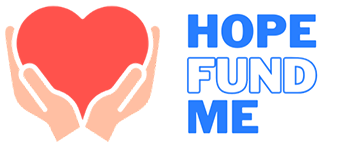Charity fundraisers connected to PayPal Giving Fund can only be run in the US, Canada, the UK, Ireland, and Australia. Fundraisers for charities in other countries will need to set up a personal fundraiser instead.
There are two ways to raise funds for a charity on HopeFundMe. You can either start a personal fundraiser, which means funds are sent to a personal or business/organization bank account, or a charity fundraiser, which means funds are sent directly to the charity through PayPal Giving Fund.
To start a charity fundraiser, make sure the charity you’d like to benefit is part of our database. Fees are slightly different for charity fundraisers, so please review our pricing policy before making your decision.
How to set up a fundraiser
You’ll decide the fundraiser type when initially creating your fundraiser. When asked “Who are you fundraising for?”:
- Select “Yourself” if you’d like to receive the funds to your own bank account and send them to the charity outside of HopeFundMe
- Select “Someone else” if you’d like to add a representative from the charity as the beneficiary, so they can set up bank transfers to the organization’s bank account
- Select “Charity” if you’d like the funds to go directly to the charity; if you choose this option, you will not set up bank transfers or handle the funds yourself
If you’re being asked to set up bank transfers but want the funds to go straight to the charity, you’ll need to transfer funds to your own bank account or add a beneficiary. Unfortunately, we can’t convert a personal fundraiser to a charity fundraiser once funds are raised. If you know someone from the charity who can withdraw the funds, you can add them as the beneficiary. Otherwise, the best course of action is to send the funds to your bank account and deliver them to the charity outside of HopeFundMe. While it may not have been your first choice, it can be rewarding to deliver this in a personal way!