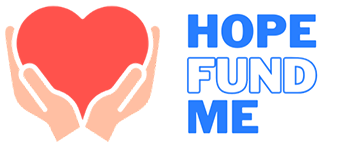Instagram is a powerful and popular tool for getting the word out about your fundraiser. The platform has many different features that allow you to share both personally and more widely with your community. In this article, we’ll cover sharing tips and actions that can be taken directly on the Instagram app:
- Add a link to your Instagram profile
- Pin a post to the top of your Instagram profile
- Send a direct message
- Share someone else’s post to your Instagram Story
Before diving into each of these tips, it’s important to remember that Instagram is a mobile first platform, which means many of these actions will only be accessible if you’re using the app on your mobile device.
Add a link to your Instagram profile
Instagram only allows clickable links in two places, as a sticker on a story and in your bio. We recommend adding your fundraiser link to your profile, and then when posting to your grid, you can direct people back to your profile to get to your fundraiser page. Just follow these steps to add it:
- Tap your profile picture in the bottom right corner
- Tap “Edit profile” at the top of the screen
- Tap “Add link”, then tap “Add external link” to add your fundraiser link
- You can choose the title you’d like to display as well, so consider using your fundraiser title
- Tap the blue check mark in the top right corner
- You can remove a link by following the steps above, tapping on your link, and then tapping “Remove link”
Pin a post to the top of your Instagram profile
Pinning a post to the top of your profile shows your followers that this post is important to you, and it makes the post easy to find if you want to reference it. This way you don’t need to worry that your fundraiser post will get lost in your grid. Follow these steps to pin your post:
- Tap your profile picture in the bottom right corner
- Tap the post you’d like to pin, and then tap the three dots in the top right corner of the post
- Tap “Pin to your profile” (It’s at the bottom of the list of options.)
Send a direct message
Instagram is known for having quite the reputation of people sliding into DMs, but it’s actually a great way to share your fundraiser if you’re already communicating with a contact this way. For example, it’s possible to have many connections over social media but not have their phone number. In these cases, sending a DM is a great way to speak to them directly about why your fundraiser is important to you.
We don’t recommend sending mass amounts of DMs to all of your Instagram friends. It’s best to only DM people you have an established DM back and forth with, even if it’s just sending memes–otherwise it might come across as spammy or as though your account’s been hacked. Once you’ve determined who you want to contact over DM, just follow these steps:
- Tap the Message Icon in the top right corner
- Tap the new message button, search for who you’d like to contact (You can add multiple people.)
- Type your message (You can also add images or a video )
- Tap “Send”
You can also message someone you already follow from their profile. Visit their profile and tap “Message”.
Share someone else’s post to your Instagram Story
If others are showing support for you and your fundraiser with their own posts on Instagram, it’s a great opportunity to reshare their post to your story. This shows them that you appreciate their effort to support your cause, and it also lends credibility to your fundraiser by showing multiple people vouching for it.
Important: You can only share someone else’s post to your Story if they have a public profile and have enabled resharing. If you don’t see the options from the steps below, you won’t be able to share their posts:
- Tap below the post you’d like to reshare
- Scroll the options that appear and find “Add to story”
- The post will appear in a draft story, and you can add stickers, text, etc.
- Once the Story is how you want it, tap the arrow button in the bottom right corner
- Then click “Share”